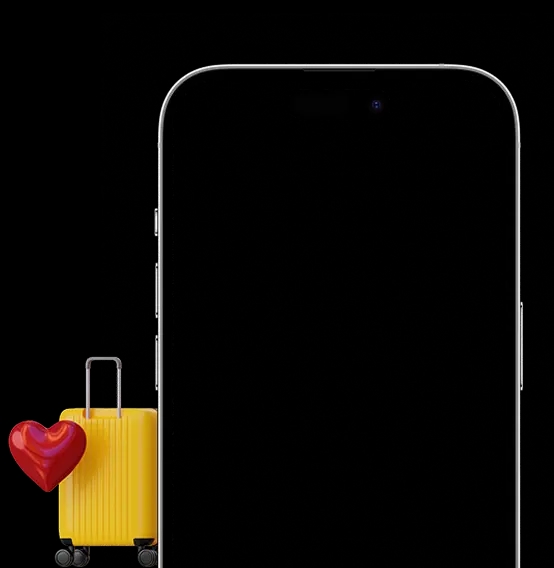Why Buy a Virtual Mobile Number for Tinder?
Yesim offers an essential service for Tinder users. By purchasing a virtual mobile number, you can sign up for Tinder without using your personal number. This allows you to protect your privacy while still enjoying online dating. This service is ideal for travelers and digital nomads looking to maintain their digital security.
Benefits of a Virtual Phone Number for Tinder
1. Guaranteed Privacy: By using a virtual number, your personal information remains protected, reducing the risk of unwanted harassment.
2. Ease of Registration: The Tinder registration process becomes quick and easy with a dedicated virtual number.
3. Optimal Security: Your personal number remains hidden from prying eyes, preventing potential fraudulent use.
4. Flexibility of Use: Whether you're traveling or simply want to separate your personal and online activities, a virtual number offers great flexibility.
How to Get a Number for Tinder with Yesim
Getting a virtual number through Yesim is an intuitive and efficient process. After choosing your number, you can immediately use it for SMS verification when you sign up for Tinder. This allows you to receive SMS messages online, ensuring quick and secure access to your notifications.
Tinder with a Virtual Number: Security and Peace of Mind
By using a virtual number, you avoid sharing your personal number. This increases your online security while maintaining your anonymity on Tinder. Travelers can thus enjoy international dating without compromising their privacy.
How to Get a Virtual Number for Tinder and Enjoy Your Digital Freedom
Yesim is revolutionizing digital interaction by offering communication solutions tailored to the needs of modern travelers. Whether you want to explore new cultures via Tinder or simplify your online communications, Yesim's virtual number service is your ideal ally. Take advantage of the flexibility and security this service offers, and make your travel experiences unforgettable.